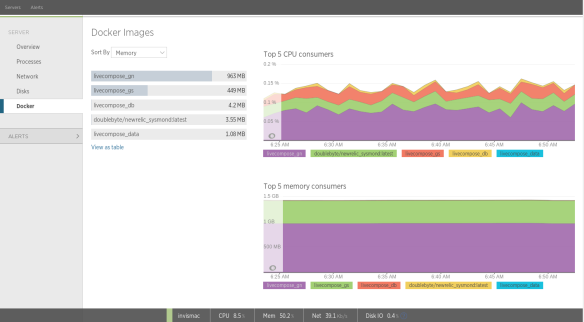Watching a Server through a Container
Lately I have been working a lot with docker, the new kid on the block on cloud computing, which is winning the heart of sysadmins, as well as developers.
The main idea is to setup a Spatial Data Infrastructure, something that has been at the core of other projects such as Georchestra.
Unfortunately having something running on a server is normally not a complete smooth experience, and this sets the ground for the need of a monitoring service.
After searching a bit, I found NewRelic, which provides monitoring on a service basis. I really liked the advanced functionality and the completeness of the dashboards, so it was not hard to convince myself to try it.
NewRelic provides two types of monitoring: application monitoring, and server monitoring, which is what I will cover today on this post. The server monitor, is basically a daemon that runs on the server and collects statistics about various metrics, such as: memory usage, CPU usage, bandwidth, etc. But what really caught my eye about this solution, was the ability to monitor the docker daemon and the different containers that run within it.
Unfortunately this functionality appears to be broken for docker 1.11 (my current version), but with the help of the NewRelic engineers I was able to apply a workaround.
My next step was to dockerize this solution. After all, wouldn’t it be great to spin another container in my SDI, that would monitor the other containers AND the server?
The bad news is that the existing images of Newrelic’s server on docker hub do not implement the workaround. So I went and implement my own image.
You can pull this image from the repository, with:
docker pull doublebyte/newrelic_sysmond
Then you can run it with:
docker run -d
–privileged=true –name nrsysmond
–pid=host
–net=host
-v /sys:/sys
-v /dev:/dev
–env=”NRSYSMOND_license_key=REPLACE_BY_NEWRELIC_KEY”
-v /var/run/docker.sock:/var/run/docker.sock
-v /var/log:/var/log:rw
newrelic_sysmond
The privileged flag and the bindings to the host directories are necessaries, because we need to be able to watch the docker daemon, and collect the docker metrics.
Note that if you also want to collect memory stats of the containers, it is necessary to configure it in the kernel. The procedure is explained on the docker documentation, but it really comes down to updating the bootloader and restarting. In the case of grub, you would need to add this line to /etc/default/grub:
GRUB_CMDLINE_LINUX=”cgroup_enable=memory swapaccount=1″
Then you need to update grub with:
update-grub
After a restart of the server, the docker memory statistics should be present on the server dashboard: