Finally, a Python workflow that actually works
I do all my exploratory data work in Jupyter Notebook. It’s an amazing mix of nicely-formatted text, syntax-highlighted code and clear outputs. I love it:
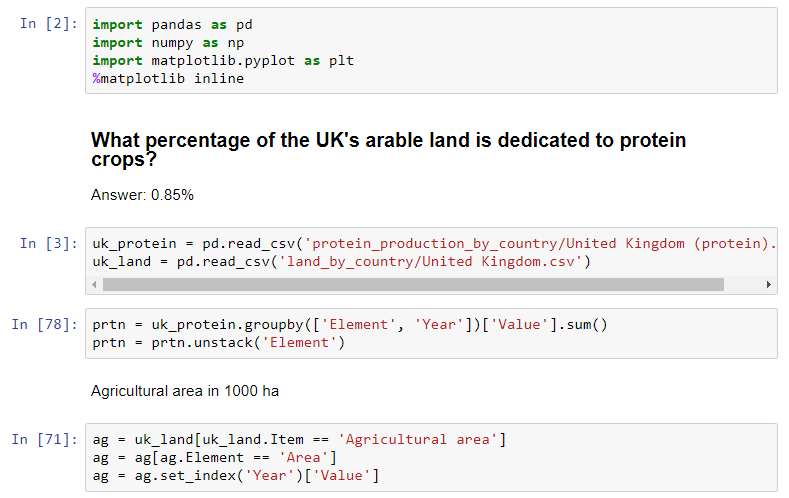
But it’s not the complete package. I often want to peek at the results of a calculation I’ve done, just to verify to myself that I know what I’m doing. Here’s a typical example:
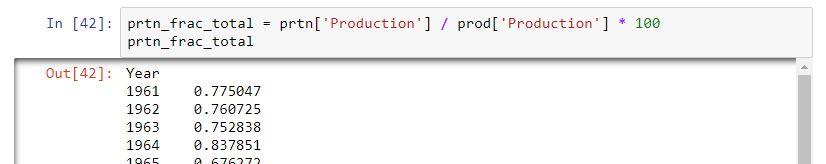
I don’t really want to print out the results of this calculation. I just want to peek at it to verify that it makes sense.
I’ve finally found a dream way of giving myself both things at once. A nice-looking record of what I’ve done, with the ability to easily run chunks of code again and again, and a way to peek at data and outputs in a forgettable, scroll-off-the-top-of-the-screen way.
It involves starting a Jupyter Notebook, then connecting an iPython console to the same kernel. This means that the iPython console and the Jupyter Notebook are seeing the same Python instance: the same variables, the same packages, the same function definitions. Here’s that example again, but this time, the Notebook doesn’t report the result of the calculation, it just does it. I’m then peeking at the result in a neighbouring console window:

To get this to work, you just copy/paste the long string of numbers and letters after “Kernel started” in the Jupyter Notebook window (here it’s 551204fc-c49f….):

Then, in your favourite terminal, type:
jupyter console --existing 561204fc-c49f-44a7-abf2-902535573282
You’ll now have an iPython console running off the same kernel. Wicked.
