3D Printed Mechanical Clock
The rise in 3D printers and the move towards semi-consumer level models, such as MakerBot Replicator 2, opens up a wealth of opportunity to build everyday items. With a Replicator 2 in the corner of the office here at CASA, University College London, we thought we would try to print a weight powered 3D clock. There are a number of sites online that provide plans or kits for wooden clocks, often aimed at CNC type machines or simply scroll saw cutting out of the individual cogs. A key site is woodentimes.com, the clock we have printed is a modified version of the Septimus.
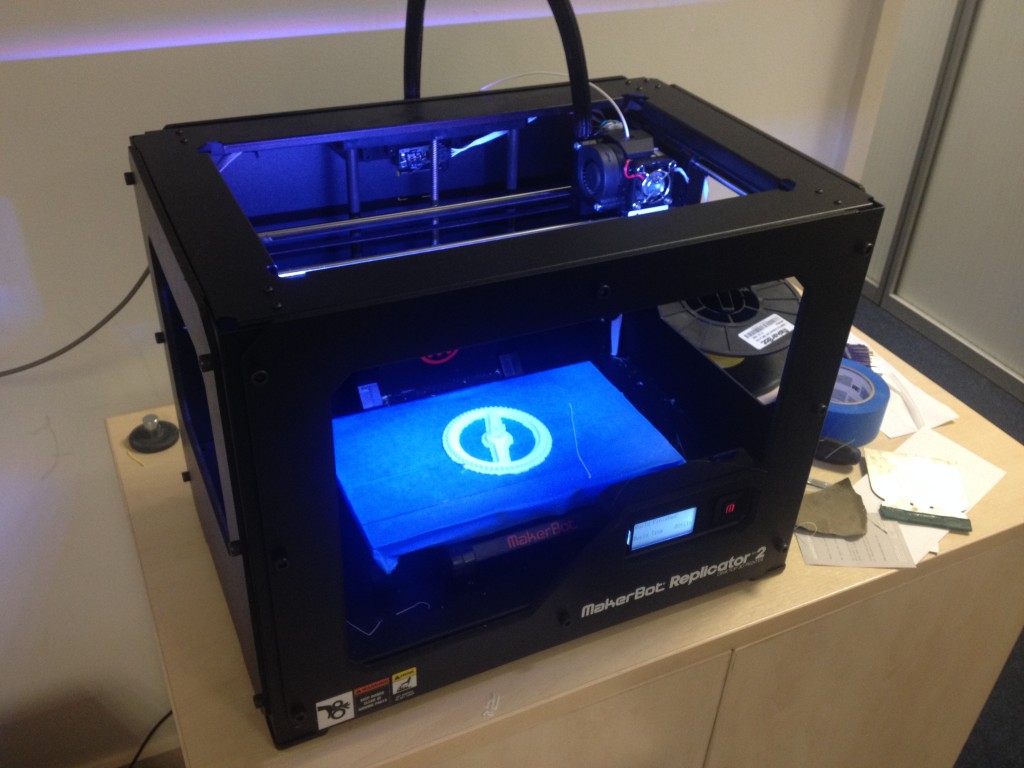
Replicator 2 Printing Cogs
The parts were created in the free version of SketchUp, via a DXF plan and exported to .stl for import into MakerWare. 3D printing is still a hit and miss affair, we printed each part out individually to minimise the risk of any printing errors on the replicator.

3D Printed Parts
In general, printing in the centre of the replicator reduces any errors, we also added a raft to each cog and printed at 100% to increase the strength of the final print. Each cog took approximately 2 hours to print with the frame sections 3 to 4 hours.

3D Printed Clock
The complete clock took 4 days to print, it runs on an 600g weight and requires winding every 48 hours – the clip below details the completed 3D printed clock:
